Programmable DIY Mechanical Keyboard RGB 12 Keys 3 Knob Custom Macro Keypad Bluetooth/USB Hotswap Keyboard for Macbook Laptop PC
$41.99 – $46.99
Programmable Custom 12/3 Key Knob Bluetooth-Compatible/USB Wired Customized Keyboard Hot Swap Shortcut Key for PC Macbook Laptop Feature:
1. Time Delay Function: You can change the button time delay setting of this DIY mechanical keyboard to meet more needs. It has a linkage with the system to enhance keyboard functions. You can open the folder, software, web address, automatic switch keyboard configuration and other functions with one click (only windows is supported).
2. Customized Any Scenes for Keys: This custom mechanical keyboard has a one-button game operation, music change and volume adjustment, multimedia control, fast forward and fast rewind, one-button password, one-button opening of web page, one-button opening for file, code copy and paste, and hierarchical changing for different keyboard settings. All key and knob functions can be customized. You can set all the key functions of the standard Windows keyboard, one button to achieve the complex combination of shortcuts.Three 360-degree adjustable knobs can be used to set page turning, zooming in and out, up and down changing music, volume up and down, pause, play and other functions, as well as other required single key or combination key functions. It is easy to use.
3. Bluetooth-Compatible Support: This custom key knob supports Bluetooth-Compatible 5.0. Stable connection can be used for mobile phone volume control and changing songs function. Connecting Bluetooth can be wireless operation (Bluetooth-Compatible model).
4. Cool RGB Light and Red Shaft: This customized keyboard has the latest RGB light beads, which support 7 kinds of light effect color and 5 types of light effect mode of custom settings. It has a stronger atmosphere and better use experience (only in the case of USB cable lighting effect is available. Connecting to Bluetooth-compatible for wireless use state in order to save power and automatically turn off the light effect). Besides, this mechanical keyboard has a red shaft. It feels comfortable and more light. It’ s not easy to feel fatigue for using red shaft. The pressure of red shaft is small. When you press it, it will be more relaxing. Lower noise makes quiet effect better. The shaft body can be replaced without welding, and the mechanical shaft body of hot swap can be inserted and used.
5. Mini and Wide Application: This customized key can effectively save desktop space. It also has a removable USB cable. You can connect a small keyboard (plug and play) and another keyboard on the same computer at the same time. They won’ t interfere with each other. The multifunctional keyboard is suitable for office, home games, music, media, industrial control, laboratory, production line testing, and many other scenes. It is a good help for users such as designers and video editors. You can use the operating system for Windows/MAC/LINUX. For Mac users, you must set the shortcut key in Windows before you can use it for Apple computers.
Specification:
Certification: NONE
Origin: Mainland China
Type: Bluetooth Wireless
Application: Laptop
Keyboard Standard: Mini Key Knob
Language: English
Operation Style: Mechanical
Interface Type: Bluetooth/USB
Style: Mini,Gaming,Multimedia,Multifunctional Keyboard
Package: Yes
Backlight Type: MULTICOLOR
Material: ABS shell & key cap and aluminum alloy knob
Color(Optional): Black, white
Version(Optional): Wired model, Wireless model
Current voltage: DC 5V/1A
Interface: type-c
Battery capacity: 500mah (no battery for wired models, built-in battery for Bluetooth models)
Key: 12
Knob: 3
Axle: Outeum Red Switch (Red axle)
Indicator light: 1 charging indicator light, full charge turn green
ON/OFF button: For Bluetooth models, the indicator is Bluetooth switch; For wired models, the indicator is the lock keyboard
LAYER key: Layer key
Line length: 1 m
Size: 135*113*35mm
Weight: 216g
Warm tips:
1. Instructions and customized software are available after purchase
2. You need to customize the Settings on the windows operating system
Common trouble Solution:
Question 1: No response occurs when the keyboard is connected to the computer, or the device prompts an exception.
Solution: Check whether the cable is properly connected to the port and reinsert it. Replace the USB on the computer and reinsert the port.
Question 2: The customized software cannot be opened after being downloaded.
Solution: Check that your antivirus software blocks this action and set it as a trusted file.
Question 3: Why is the button or knob always “a” after connecting the computer?
Solution: The output a is the normal factory Settings. Open the custom software to redefine the key function.
Note:
Due to the different monitor and light effect, the actual color of the item might be slightly different from the color showed on the pictures. Thank you!
Please allow 1-2cm measuring deviation due to manual measurement.
1x Keyboard
1x Data Cable (wired/Bluetooth-Compatible wireless models are equipped with a data cable)
| Weight | 0.299 kg |
|---|---|
| Dimensions | 15 × 13 × 5 cm |
| Hign-concerned Chemical | none |
| Keycup material | ABS plastic |
| Backlight Type | MULTICOLOR |
| Package | Yes |
| Wrist Support | No |
| Style | Mini, Gaming, Multimedia, Multifunctional Keyboard |
| Interface Type | Bluetooth/USB |
| Operation Style | Mechanical |
| Language | English |
| Keyboard Standard | Mini Keyboard |
| Application | Laptop |
| Type | Bluetooth Wireless |
| Brand Name | ALLOYSEED |
| Origin | Mainland China |
| Certification | none |

















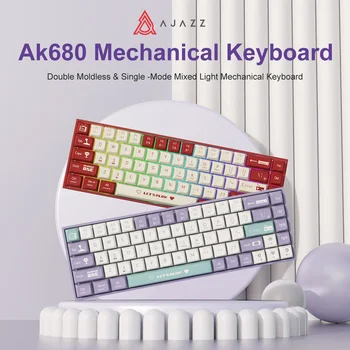












Reviews
There are no reviews yet.